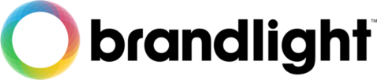نحن نأخذ الأمن على محمل الجد في كل منطقة - والطريقة الأكثر شيوعا للأمان ، ومعظم الناس في هذه الأيام على دراية بها ، هي كلمة المرور.
In the privileged position of being trusted with your user security – we would like take this opportunity to share with you, and encourage adoption of, our Password Security Policy – for your personal and work security needs – and the wider contribution we may be able to make to security education, and encouragement of personal data security المسئولية for all our service users and peers.
Password security is a long subject, and the quickest and most user-friendly method of increased security for your passwords, that we can recommend, is simple longer passwords, [1], that are unique for every website and service you use.
يقدم لك هذا الموقع خيارًا لتعيين تسجيل الدخول الخاص بك مباشرةً ، وسيتم تشفير تسجيل الدخول الخاص بك بواسطة المستعرض الخاص بك قبل إرساله إلى خوادمنا ، حيث يتم تخزينه في وضع تشفير - في بقية - بمعنى أنه لا يمكننا رؤية أو استعادة كلمات المرور الخاصة بك على الإطلاق ؛ ليس لدينا تخزين لهم بأي طريقة يمكن أن تمكن من فك التشفير.
بالإضافة إلى ذلك ، يتم تشفير حركة مرور شبكة الخادم الداخلية والأقراص الخاصة بنا أيضًا ، للحصول على طبقات إضافية من أفضل الممارسات - بنفس الحد الأدنى من أمان كلمة المرور وحماية المصادقة متعددة العوامل التي نوصي بها.
If you forget or lose access to your password – your only method or recover is with a إعادة تعيين كلمة المرور أو الاتصال بنا للإجابة على بعض الأسئلة المتعلقة بالأمان للتحقق من ملكية حسابك - وبعد ذلك ، سيتمكن الفريق من إخطارك بالبريد الإلكتروني المسجل الخاص بك وتشغيل إعادة تعيين كلمة المرور رابط البريد الإلكتروني ليتم إرسالها لك.
أو يمكنك استخدام واحدة من تسجيل الدخول الاجتماعي خدمات ، من المنصات التي يُتوقع أن تحتفظ بأنظمة أمان مماثلة لأوراق اعتماد تسجيلات الدخول الخاصة بك ، لسهولة الحصول على معلومات تسجيل دخول أقل للتذكر أو الحفظ ، وضمان طمأنينة معايير الأمان العالية كأولوية للمنصات التي يمكن التعرف عليها ، والاعتماد على مستويات عالية من ثقة المستخدم في الأمان .
12 حرفا أو أكثر
We only have one rule for the strength of your password – for it to be 12-characters or more – because it is the most significant factor in protection against brute-force attacks – and character-complexity makes passwords more difficult to remember and therefore encourages more repeat usage, which we recommend you avoid. [2] [3] [4] [5].
إذا كنت بحاجة إلى إنشاء كلمة مرور لا يمكنك تخزينها في مدير كلمة السر لأنك بحاجة إلى تذكرها ، أو أنها كلمة المرور التي تستخدمها لفتح مدير كلمات المرور الخاصة بك ، يمكن أن تكون العبارات أسهل في التذكر - لكن لا تستخدم أشياء مثل التعبيرات الشائعة أو كلمات الأغاني ، حيث يمكن للمتسللين إنشاء قواعد بيانات من أجل حاول - ولكن أشياء مثل: "dadlovesstatusquo" ، "orangechocolatewine" إلخ.
مدراء كلمة المرور
ونحن نوصي بشدة أيضا استخدام مدير كلمة السر مثل تلك التي يوفرها المتصفح الخاص بك ، أو خدمة تمديد مثل Enpass (Brandlight recommended), Bitwarden (Brandlight recommended) or بدائل مماثلة (يعد مديرو كلمة المرور إلزاميين لفريقنا) لتوفير الراحة التي يوفرونها في توفير كلمات مرور فريدة وطويلة ومعقدة.
مدير كلمة السر ستنبهك الخدمات بعد ذلك إلى أي خروقات محتملة للموقع ، واستخدام مكرر لكلمة المرور ، وتقترح المواقع التي يجب عليك تغيير كلمات المرور الخاصة بك معها - بما في ذلك إذا كان أحد تسجيل الدخول الاجتماعي لم تواجه الخدمات أية مشكلات - وإذا حدث ذلك ، فسنقوم بتعطيل استخدامها لفترة من الوقت حتى يعلنوا عن حل المشكلة ويتم تشجيع جميع المستخدمين على إعادة تعيين كلمات المرور الخاصة بهم على هذا النظام الأساسي.
المصادقة الثنائية (2FA)
Also known as Multi-Factor Authentication (MFA)
لقد أتاحنا أيضًا خيار إضافة مصادقة ثنائية لتسجيل الدخول لمزيد من الأمان من حسابك حسابي لوحة القيادة.
Ideally, you should use a Password Manager like Enpass (Brandlight recommended) or Bitwarden (Brandlight recommended) where you can save the TOTP code alongside your login & password and it will display your 2FA/MFA code updating every 30 seconds, making it easier to login using just one application or change Password Mangers later if you choose.
Otherwise these are all trusted free options we recommend have been tested and confirmed working by our team:
- Authy – works on smartphones and desktop, synched between devices. (Brandlight recommended)
- FreeOTP – works on smartphones-only at the time of writing but no synching between devices.
- مصدق جوجل – smartphones-only at the time of writing but no synching between devices.
- LastPass المصادقة – smartphones-only at the time of writing and push-authentication, synched between devices.
يمنحك هذا أقوى حماية ممكنة - وهو حاليًا هو أعلى طريقة أمان ممكنة ندعمها ونوصي بها.
TOTP (Time-based One-Time Passcode)
The quickest and easiest way to use 2FA/MFA, is by copying the “Private Key (32 bit)” value from حسابي> تحرير الحساب> المفتاح الخاص (the first 16-digit value) into your modern password manager’s TOTP field, for the matching website record.
This way, when you get to the login 2FA page, to insert your 6-digit one-time-passcode, you can click on your مدير كلمة السر browser extension, then info for the website record – the TOTP field should show the one-time-passcode, updated every 30-seconds, double-clicking on that should populate it and that’s you logged in with 2FA/MFA as fast as possible without needing to copy/paste from a separate app.
الأمن وتعليقات الدخول
يرجى البقاء آمنة على الانترنت - و دعنا نعرف if you have any questions, suggestions or ردود الفعل on this policy, our login procedures or anything else.
User ردود الفعل is our single most valuable insight into how we can help make things better for you – and we promise we will always read and reply to every message in respect of the trust and opportunity to make our part of the web work for everyone.